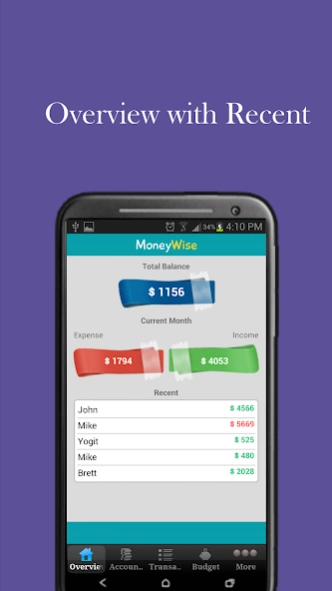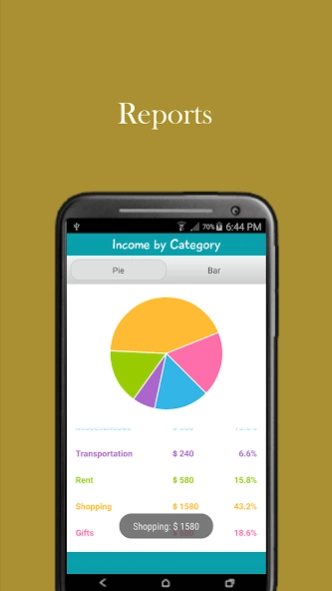MoneyWise Home Budget Expenses 2.4
Paid Version
Publisher Description
MoneyWise Home Budget Expenses - MoneyWise combines an expense manager, a bill reminder and a budget planner!
MoneyWise is one of the most simple and convenient money managers.
MoneyWise is money manager app that combines an expense manager, a bill reminder and a budget planner!
It provides a rich, detailed window into your personal finances and daily money management needs.
Track and manage daily expenses quickly & easily! Business expenses, personal expenses, travel expenses etc can all be managed rapidly using MoneyWise simple and intuitive user interface.
This is the Pro edition of MoneyWise Free
Main features:
- Track and manage daily income and expense
- Account Transfer
- Repeat Income/Expense using repeat bills feature
- Customize accounts, categories, payer/payer
- Multiple accounts
- View Transactions of particular account/contact/category
- Grouping Transactions : categories, payer/payer, payment status, payment method, date
- Reminder for payment : Schedule recurring payments, Payment alerts
- Budget Planning : Daily, Weekly, Monthly, Yearly
- Statistics
- Supports local decimal separator
- View Monthly Revenue or Monthly Income Statistics by Date, Category, Payment Status, Payment Mode
- View Transactions of a particular budget
- Templates : Auto fill transaction
- Provides different fields for a transaction like payment method, reference no, payment status, notes etc
- 3 Widgets : Summary Widget, Monthly Widget, Quick Add
- 90 Different Currencies Symbols
- Different Currency Formats
- Different Date Formats
- Password Protection
- Help
- Backup and Restore to Dropbox
- Backup and Restore to SD Card
- Supports Landscape and portrait mode
- Expense Stacked Bar in Overview
- Number Separators : Crores and Millions Format
- Different Categories with Icons
- Select Default Tab
- Import From Excel
Tools
- Calculator
- 90 Currency converter
- Tip Calculator
- Tax Calculator
- Interest Calculator
- EMI Calculator
- Near By ATM Finder
- Near By Bank Finder
Permissions :
- Write to SD card permission to export payments
- Internet and Location permission to convert currency, locate atm and bank
- Vibrate to remind payment
Due to Android market policy, you will have only 15-minutes refund window. Please check with Demo version before purchase.
Please feel free to contact "sfinanceapps@gmail.com" if you have any questions, comments or recommendations.
Unfortunately Google Play does allow to respond to the comments here, so please contact the developer directly.
Thanks for your support!!
================================
About MoneyWise Home Budget Expenses
MoneyWise Home Budget Expenses is a paid app for Android published in the Office Suites & Tools list of apps, part of Business.
The company that develops MoneyWise Home Budget Expenses is Smart Finance Apps. The latest version released by its developer is 2.4.
To install MoneyWise Home Budget Expenses on your Android device, just click the green Continue To App button above to start the installation process. The app is listed on our website since 2024-01-04 and was downloaded 2 times. We have already checked if the download link is safe, however for your own protection we recommend that you scan the downloaded app with your antivirus. Your antivirus may detect the MoneyWise Home Budget Expenses as malware as malware if the download link to com.sfa.android.moneywise is broken.
How to install MoneyWise Home Budget Expenses on your Android device:
- Click on the Continue To App button on our website. This will redirect you to Google Play.
- Once the MoneyWise Home Budget Expenses is shown in the Google Play listing of your Android device, you can start its download and installation. Tap on the Install button located below the search bar and to the right of the app icon.
- A pop-up window with the permissions required by MoneyWise Home Budget Expenses will be shown. Click on Accept to continue the process.
- MoneyWise Home Budget Expenses will be downloaded onto your device, displaying a progress. Once the download completes, the installation will start and you'll get a notification after the installation is finished.